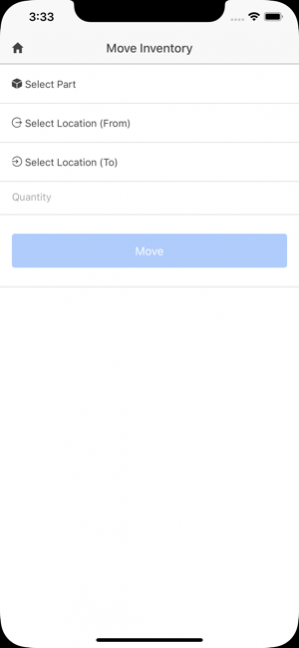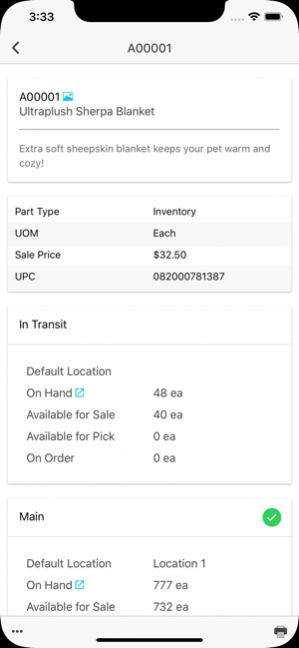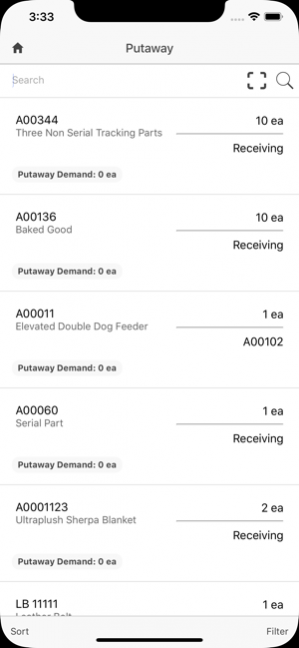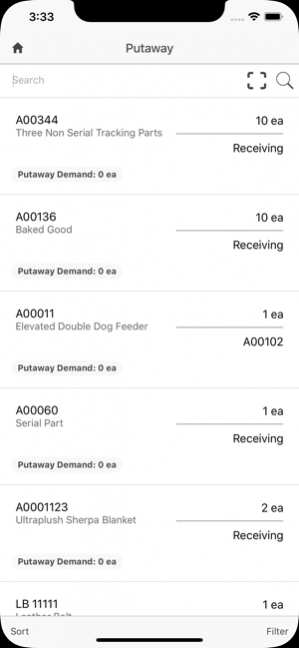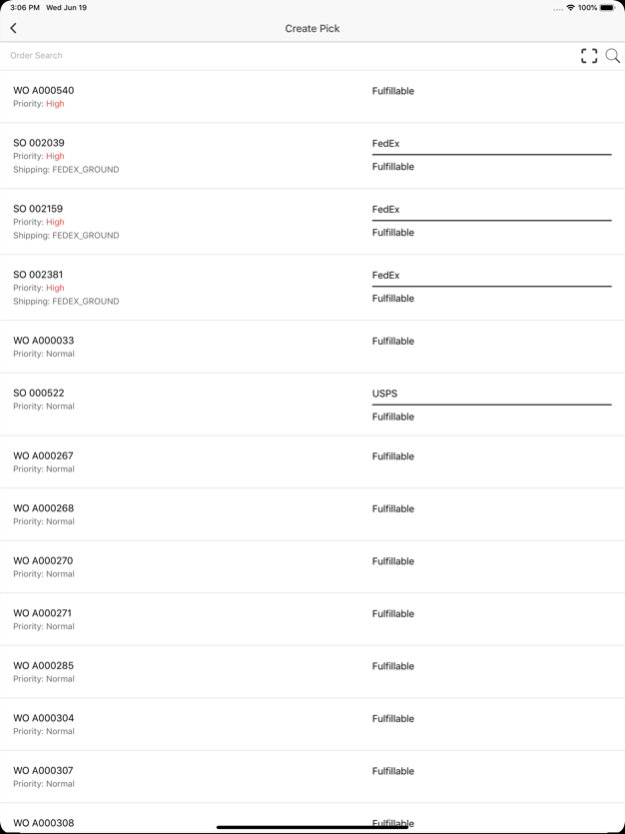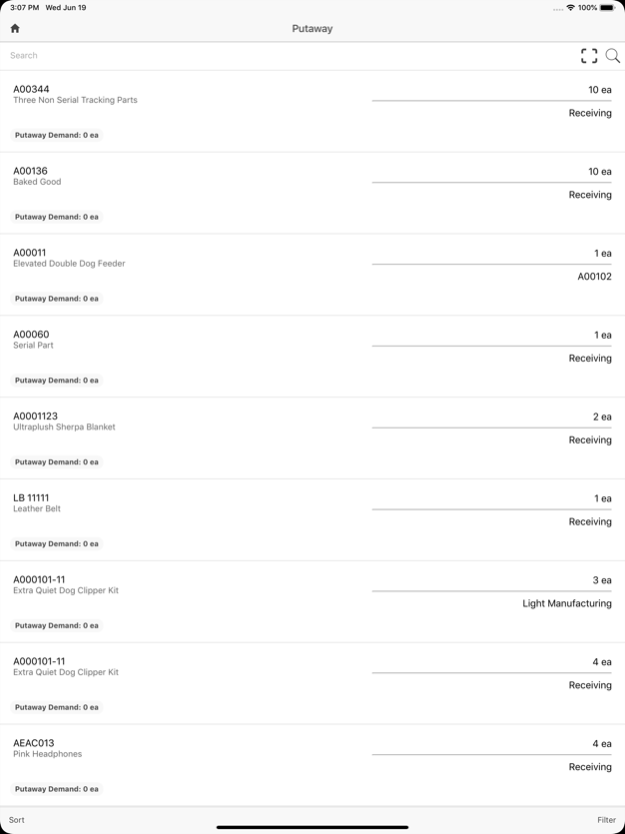LOCATE Warehouse 3.2.1
Continue to app
Free Version
Publisher Description
Today’s Solution for Inventory Management
LOCATE Warehouse is the free mobile application for LOCATE Inventory. Use of the LOCATE Warehouse app requires a valid LOCATE subscription.
LOCATE is an enterprise-level SaaS (Software as a Service) program for inventory and workflow management, which offers power and flexibility, while staying cost effective for businesses who are looking to grow. Some of LOCATE’s key features are:
No Data Cap
LOCATE can be simplified to work for everyone from a single warehouse only processing a few orders a day, to a fast-paced business with multiple warehouse sites processing hundreds of orders to their distributors, as well as retail customers, online and in stores. As your business grows, so does your database, and your inventory solution should grow with it. There are no limitations to the amount of data you pick up along the way.
Extensive API
The robust API means that integration options are endless. Integrations with accounting platforms, eCommerce shopping carts, shipping platforms and more are already available. Custom integrations will also be able to harness the full power of LOCATE, so you can continue using the tools you need to run your business.
Inventory + Workflow
Accurate inventory levels are crucial for running your business. But in order to make your operation efficient, your inventory management software needs to drive your workflow. With LOCATE, you leverage the power of inventory data, order prioritization, work assignments and a powerful rules engine that generates the best workflow plans for your current pipeline. No need to constantly run reports to figure out what your team can work on for the day – LOCATE has them efficiently processing orders from the moment they log in.
Dynamic Pick Plans
LOCATE’s picking capabilities are powerful and incredibly customizable. Picking can be done in waves by order, part, customer, or even line item. Pick plans are automatically generated to ensure oldest stock is picked first.
Summarized Accounting
An issue with current inventory/accounting integrations is that for every order there are credit(s) & debit(s) sent to accounting, as well as a shipping record. This can fill up an accounting databases within a year or two depending on how many orders a company is processing on a daily basis. Now, with LOCATE you can have all of your accounting information totaled and summarized on a daily basis, rather than an order basis. This can greatly extend the life of your accounting database, reducing the need to archive and restart the accounting file.
LOCATE Warehouse allows you to continue working in LOCATE while away from your desk, whether you are processing orders in the warehouse or need to view your inventory levels while on the road.
Along with its advanced scanning capabilities, you can:
-View your parts with current inventory levels and pricing
-Move Inventory to a different location within your warehouse
-Pick, Pack and Receive Orders
-Complete a Cycle Count of specific locations or parts
-Change your Warehouse Site to view information from another site
Apr 13, 2021
Version 3.2.1
Receiving module now displays order numbers on multi order receipts
About LOCATE Warehouse
LOCATE Warehouse is a free app for iOS published in the Office Suites & Tools list of apps, part of Business.
The company that develops LOCATE Warehouse is FBP Inc.. The latest version released by its developer is 3.2.1.
To install LOCATE Warehouse on your iOS device, just click the green Continue To App button above to start the installation process. The app is listed on our website since 2021-04-13 and was downloaded 17 times. We have already checked if the download link is safe, however for your own protection we recommend that you scan the downloaded app with your antivirus. Your antivirus may detect the LOCATE Warehouse as malware if the download link is broken.
How to install LOCATE Warehouse on your iOS device:
- Click on the Continue To App button on our website. This will redirect you to the App Store.
- Once the LOCATE Warehouse is shown in the iTunes listing of your iOS device, you can start its download and installation. Tap on the GET button to the right of the app to start downloading it.
- If you are not logged-in the iOS appstore app, you'll be prompted for your your Apple ID and/or password.
- After LOCATE Warehouse is downloaded, you'll see an INSTALL button to the right. Tap on it to start the actual installation of the iOS app.
- Once installation is finished you can tap on the OPEN button to start it. Its icon will also be added to your device home screen.